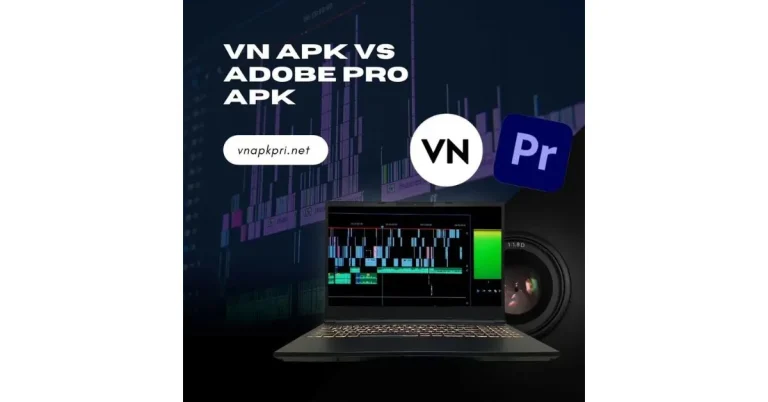Tips and tricks of VN Video Editor
VN APK has emerged as a rocking star in modified applications, especially video editing. It is the best choice for enthusiasts who want to make their work look like a professional piece of art.
Many video editing apps are available, but why VN APK? The main reason for the extraordinary users is its easy-to-use interface. You can enjoy the same experience even though you are a novice or expert in this field.

Regarding the rating, the vn APK has 4.4 stars with 100+ million downloaders. All these stats are the main reason for the popularity of this magical app. We are going to unleash the tips and tricks of VN Premium Editor that make this app above all.
Freeze Tool
With other creative features, the freeze tool is one the best features available in the VN Pro APK. The freeze tool will assist you in transferring your work to the next level.
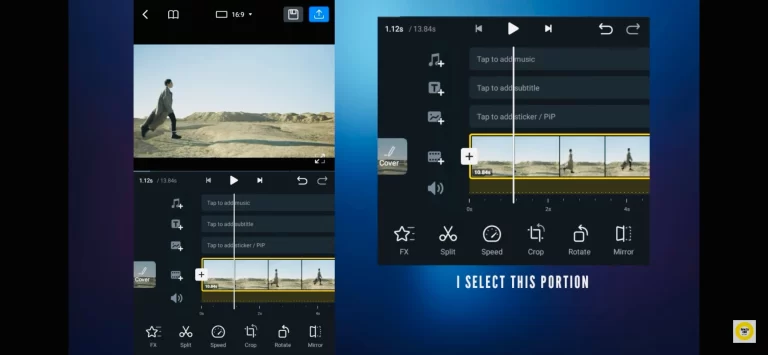
This tool helps you to create a memorable moment in your videos by pausing certain moments. For example, if you want to freeze the scenery of your favorite place, you will pause the video and apply a freezing frame.
Cinematic Black Bars
Cinematic black Bars is another stunning trick that helps you to create a cinema-like appearance in your videos. After enabling this option, two dark stripes will appear at the up and bottom of the screen.
Click the subtitle option and approach the frame tag on VN’s main screen. Select the film option in VN APK and change the font to black. Add a complete stop and extend the duration. Go back to the main screen and replay your video. A couple of bars will appear on the screen.
Text Mask effect
The text mask effect is another choice to describe your video’s primary domain. It helps your audience to understand the topic or proceeding view of content. For example, if you want to edit a video on the ocean view, you can add a text title as “ocean view drone shot”. It will appear when your audience starts the video.
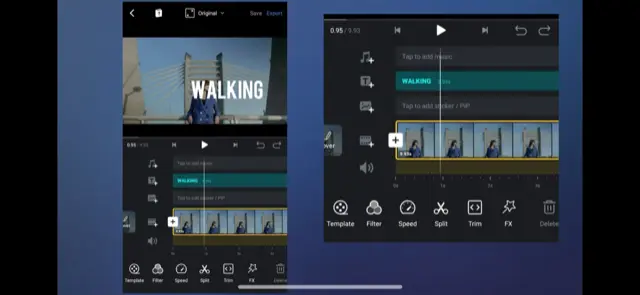
Click the subtitle option and launch the frame tag. Select the Mask option and select your destined fonts. Now put the words you are going to show as a title. Return to the main screen; a chief title will show as a mask in your video starting.
Green Screen effect
The green screen effect of VN APK assists you in changing the background of your videos with one click. For this, you must use the chroma key feature of VN APK. Using this splendid and multi-directional tool, you can create unimaginable images and videos to engage maximum audience.
To apply the Chroma key, use a green background while creating a video. The reason is that VN’s Chroma Key only alters the green background according to developer commands.
Color Grading
Color grading is a unique process to change the color in your videos for a smooth and eye-catching look. This tool helps you to explore your emotions and tone through a complete color pattern. For example, warm colors evoke happiness and an energetic mood, while cool colors express calmness and tranquility.
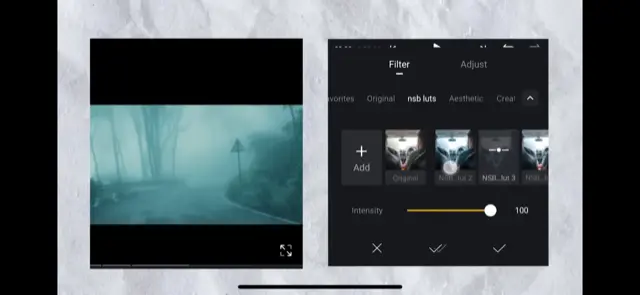
To use this tool effectively, you should first understand the color theory of specific patterns. This theory states that each color has its effect on user experience. VN APK will assist you in understanding this color effect through its color scale.
Slow and fast motion
Slow and fast motion effects add extra value to your videos in the modern age. VN APK helps you to create such effects through its speed-adjusting tool. You can slow down or fasten your video speed, considering your wants and needs.
For example, if you need a fast clip for action-packed sequences, click the speed customization button and put a command. It will automatically speed up your selected scene according to your demands.
Smooth transition
A smooth transition is one of the essential elements to maintain elegance and engagement in your content. You will gradually lose user attention if your content has no harmony.
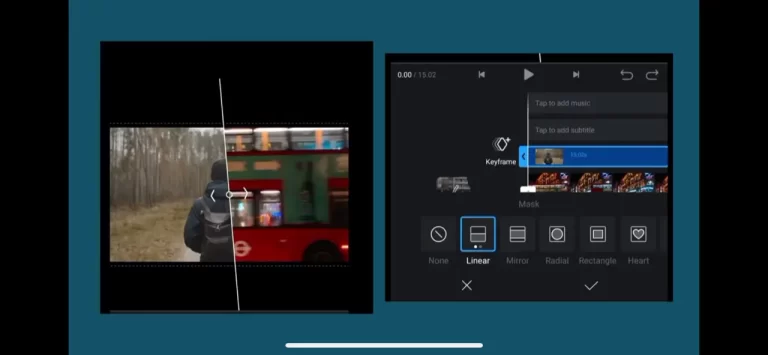
You can cut, fade or create other transition effects. Whatever you do, maintaining a balanced transition is compulsory because it may distract your audience from your original content.
Keyframe Animation
Keyframe animation is a process that assists you in adding life to static objects in your videos. Using this technique, you can animate different elements, such as text, video clips, or images.
If you want to make life-like content, this tool is the ultimate option for you. VN APK offers numerous animation styles to elevate your animation experience. Whether it is the subtitle-slide-in effect or eye-fascinating bounce, VN provides you with multiple animation templates for free.
Social media logos
Making your online presence via your social media logo is essential nowadays. You can imprint your logo, considering your requirements. For brand recognition, place your logo in a non-intrusive way to avoid distraction.
Remember to place your logo strategically in your videos to maintain consistency and engagement.
Recording Clips
For elevated video editing, recording high-quality clips is a fundamental step. VN APK helps you to create your videos like a pro through its advanced editing tools. Adjust your camera setting, customize proper lighting and apply the proper frame in your videos.
VN APK has several stunning tools that assist you in increasing the quality of your videos, no matter whether you have a low-version editing device.
Removing background music
Removing the background music from your videos is crucial because it can interfere with striking audio elements like voiceover or dialogues. If your video contains polluted elements like frustrated voices, it will reduce the overall amusement of your users.

Keep a balanced tone and measured frequency in your audio to fascinate maximum users. Adjust a proper frequency and balance your bass for better amusement.
Saving and exporting videos
After finishing your project, you can directly share it to all social media channels or your client.VN APK allows you to save and draft ability in its storage folder even though you have a low-storage editing device.
The second most crucial element of VN APK is that it helps you to export high-quality content. You can export your videos to different social media channels or clients with a single touch. In this way, VN APK maintains a user-friendly interface through its viable features.
Conclusion
The above-discussed tips and tricks of VN video editor will help you to master the art of video editing in VN APK. You can create your own way by implementing these tips individually in your editing process. Remember to use all tips for professional-looking content and long-lasting impact and to be consistent and creative with your editing.