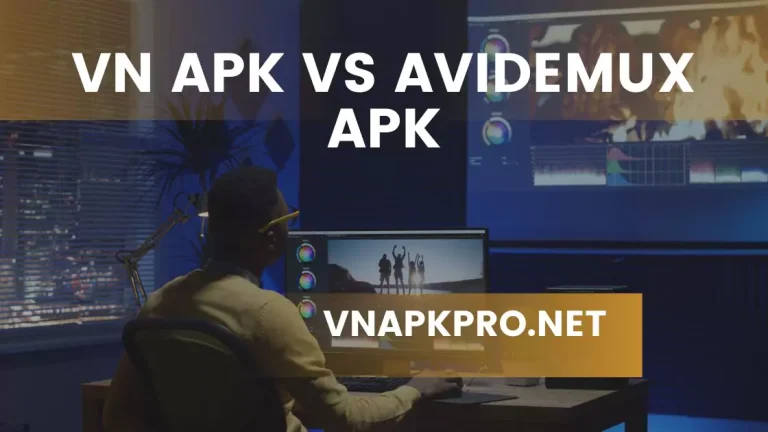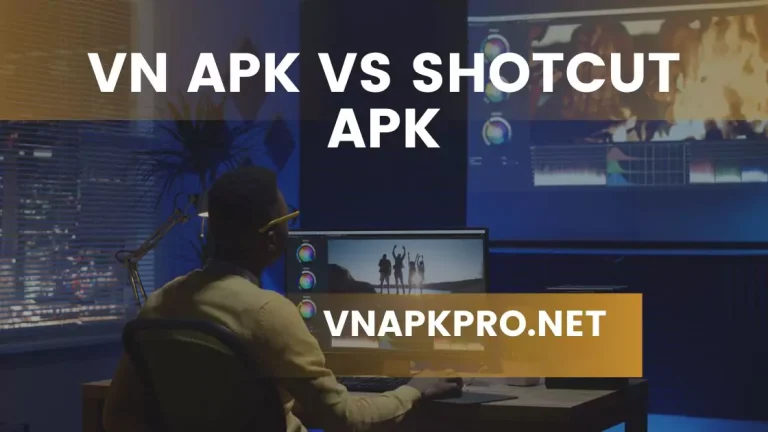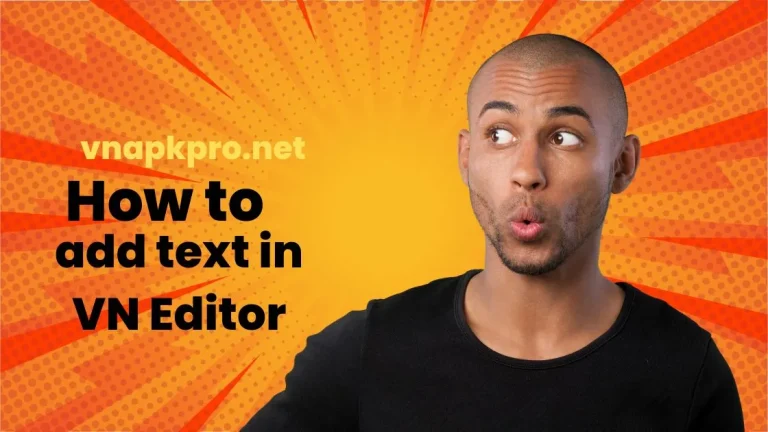A step by step Guide On Adding Music In VN Video Editor:
Looking to enhance your video editing skills and want to make an engaging and interesting video by using some soundtrack in your video. Stop your search here! VN video editor is one of the best editing tools where you can edit your video by adding some interesting music and change it according to your desire.

This article is about a complete guide over “How to add music in VN video editor”. You will get a complete step by step guide on adding music in the VN video editor and I will tell you why video editing is important in this modern era.
Demystifying VN Video Editor
In this section I will let you know about “what is VN video editor”.
VN video editor mod apk is one of the video editing tools which is multitasking where you can edit your video video by adding some music, you can remove background, and you can add text in your video to make it more descriptive. You don’t need any kind of expertise to make your video amazing and engaging.
As this modern era requires modern solutions, no doubt people love to watch a video which is played with some interesting music or lyrical song.
So let’s unleash your director and make something catchy to grab the attention of the viewer.
Steps To Add Music In VN Video Editor:
This step by step guide on vn will let you know about adding music in your video by using the VN video editor. So let’s get start it;
Install VN Video Editor:
The most important step is to download and install the latest version VN video editor in your phone or Laptop in order to get all features and video editing tools and install it in your device by allowing and agreeing with all terms and policies.
Import the Video:
Now click on the “+” on the icon or click on a new project in order to import your video to add music in the VN video video editor. Here are the steps you can follow to import your video;
Selection Of Music:
After importing your video in VN video editor here is a crucial step of music selection;
Remember that selecting music is really important as it should be according to your video to make your video more engaging.
Choosing Perfect Music:
After selecting the music icon you need to choose perfect music for your video which should match the intent of your video that is gonna make your video more engaging and users will find it interesting when music will be according to video.
The best thing that a VN video editor can offer you is that the music library is free so choose your music and feel like a director by adding music according to the video.
Remember! VN video editor music library has a wide range of music where you will find classic, emotion, pop and so on. As well as if you are selecting music from your library VN video editor does support MP3, WAV, M4A, WMA files.
Adjust Your Music:
See if after adding music if the music file is too long you can simply adjust it according to music length.
Make sure that music should be started as a starting point and flows smoothly according to the video.
Use Volume Control Tools:
Remember that fine tune music is one of the best things which will grab the attention of your viewer. You can make it fine by adding some transition effects according to your video by using VN video editor.
You can use fade-out or fade-in effects to edit music from the initial point and your music to make it more capturing.
Review And Save:
Now preview your video and find if there is anything you can change to make it more captivating. Edit that thing from your video editing tool if everything is good to go then you can simply export your video from VN video editor to other social media platforms or save it in the gallery.
Congratulations! You have been edited and it looks amazing with desired music. You can now share it with friends or on instagram reels.
Summarizing
In conclusion- using the VN video editor tool for your video is one the most powerful tools to unleash music melodies and making your videos more engaging. As in this era people love to see videos with music and good content.
Vlog Now VN editor don’t ask for expertise; you can edit your video even if you are a beginner. By adding music you can give your video a feel of cinematic view.